Work from the Station Inbox
The Station Inbox contains messages from WorldTracer about files that you need to action, and messages from other stations or from passengers.
The Station Inbox is divided into folders, and the messages are shown in date order for seven days, where Day 1 is today, Day 2 is yesterday, and so on.
The Headquarters Inbox works in the same way, but is related to files or actions for agents working at the company headquarters.
Note:
After Day 7, all messages are sent to a designated printer or email address, and are removed from the Inbox.Inbox Folders
| Folder | Description | Your Action |
|---|---|---|
| Forward Messages |
Bags forwarded to your station, from another station using the Forward Bag transaction. |
|
| Action Messages |
Files where you need to take an action at your station: |
|
|
Requests for On-Hand Bags held at your station |
Forward the On-Hand Bag to the requesting station. | |
|
Notification of a Forward On-Hand Bag, for a bag that has been forwarded to your station |
|
|
| Notification of a Forward Delayed Bag, for a bag that has been forwarded to your station | ||
|
Free-text messages sent directly to this folder by other stations |
Action the request in the message. |
|
| System Matches |
Potential matches generated by WorldTracer between a Delayed Bag File and an On-Hand Bag File or Forward Bag Files. Note: Each item in this folder is related to a Delayed Bag File. See Potential Matches in the Station Inbox. |
|
| Extended Matches | Potential matches generated by WorldTracer between a Delayed Bag File and an On-Hand Bag File, when the tracing period for a Delayed Bag File has been extended. | See Extend the Tracing Period. |
| Claims Matches | Notifications from the Claims Investigation module in WorldTracer. |
|
| System Prompts |
System-generated messages that are reminders to take an action on a file. |
Action the request in the message. |
| Additional Prompts | Messages sent from other WorldTracer stations or users. | Action the request in the message. |
| Email Correspondence | Messages from passengers using the WorldTracer internet or Self-Service functionality. | Respond to, or update the passenger's Delayed Bag File, if appropriate. |
| Claims Messages | Notification that a passenger has submitted a claim form using the WorldTracer internet or Self-Service functionality. | |
| Purged/Retired Items |
Delayed and On-Hand Bag Files that have retired from tracing, as a match has not been found during the tracing period. Quick On-Hand Bag Files that have expired, which have been not converted to an On-Hand Bag File. |
First check the status of the file. If the file has been processed but hasn't been closed, close it. For Delayed Bag Files:
For On-Hand Bag Files:
|
| Local Manager |
Messages for a handled station. Messages are generally sent to the handler, rather than the handled airline. |
Action the request in the message. |
Tip:
Additional folders for Extended Matches and System Prompts can be defined in the WorldTracer configuration.
Manage the Station Inbox
Menu: Action Files > Station Inbox > Manage
-
Ensure you are displaying the correct station and airline/handler.
If your airline is handled at the station by another company, enter the other company's code in the Airline/Handler field and click Apply to see the messages.

-
Click on a number to display the messages in a folder.
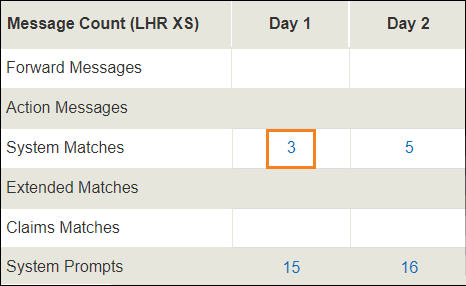
-
Click on a message to expand it, or click Expand All.
The screen indicates which folder and day you are displaying.

-
Process a message using the options in the triple-dot menu.
Tip:
Set an appropriate Refresh Option when you are working in the Station Inbox, to ensure you have an up-to-date picture of the files or messages that require your attention.
More information
Work from the Headquarters or Agent Inbox
How to Read WorldTracer Messages
WorldTracer Native:
CXF Station Action File
DXF Search Inbox
EXF Erase from Inbox
TXF Transfer from Inbox